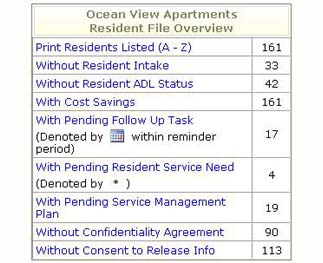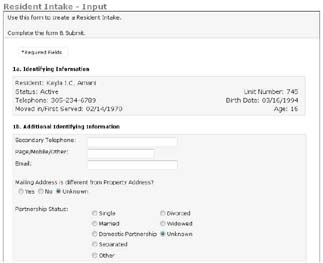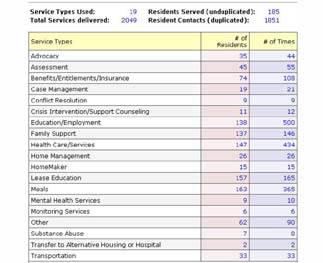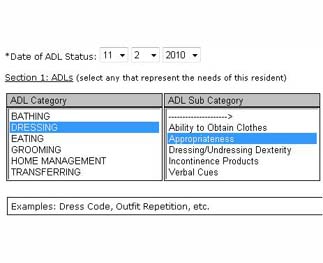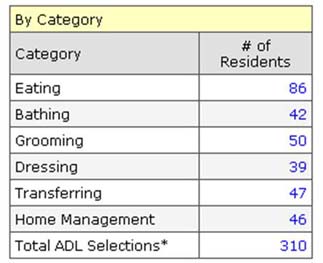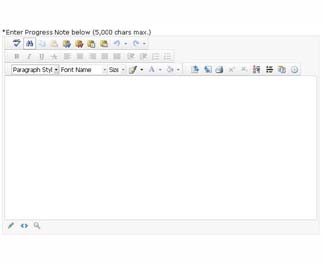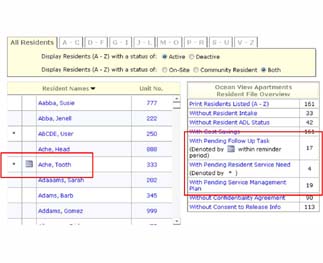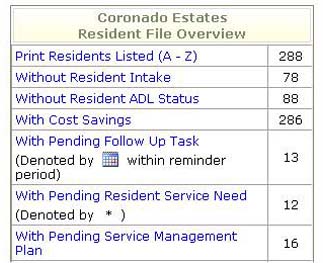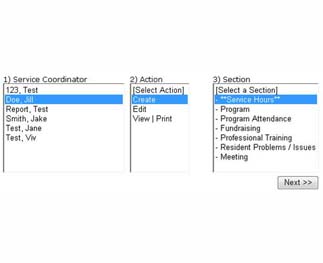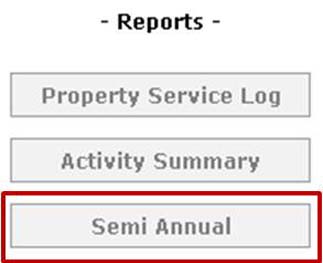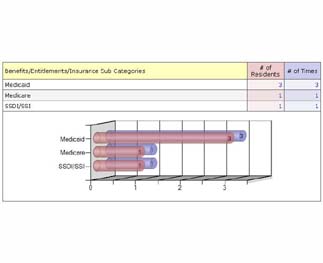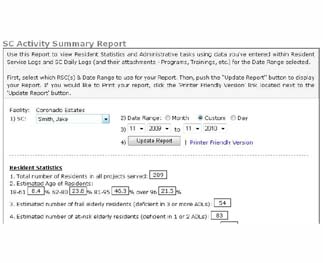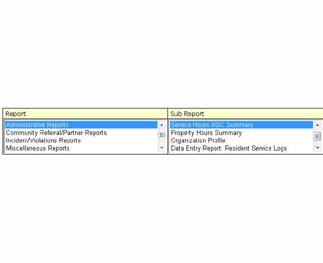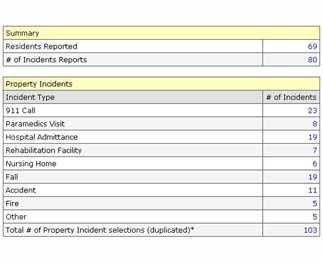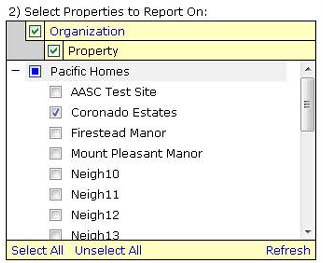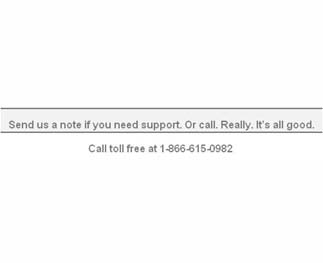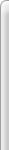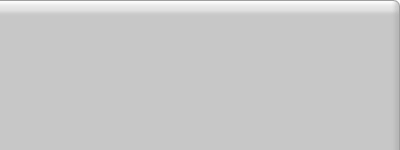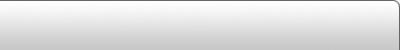Documenting services has never been easier.
As a service coordinator, you’re faced with important challenges—serve more people, document more services, and deliver accurate performance reports quickly—all with limited time and a meager budget. But how can you be expected to do all that efficiently with paper-based processes, spreadsheets, or antiquated desktop software? It’s time to embrace a whole new approach to documentation and outcomes tracking—AASC Online. Since 2004, AASC Online has been helping service coordinators simplify everything from tracking service referrals to standardizing outcome measurement to automating performance reports. Today, more than 2,000 professionals use AASC Online to make their jobs easier. |
 |
|